Scenarios
Introduction
Different kinds of projects are carried out within a core organization. Projects can vary significantly in terms of content and complexity.
HERMES provides various scenarios to satisfy the diversity of projects. A scenario is oriented towards the implementation of projects with a specific characteristic, such as the development or adaptation of an IT solution.
As Figure 17 shows, a scenario maps the complete solution development of a project and supports the project manager in execution planning. The findings of the study are decisive for the selection of the appropriate standard scenario. The initiation and closure phases are not part of a scenario.
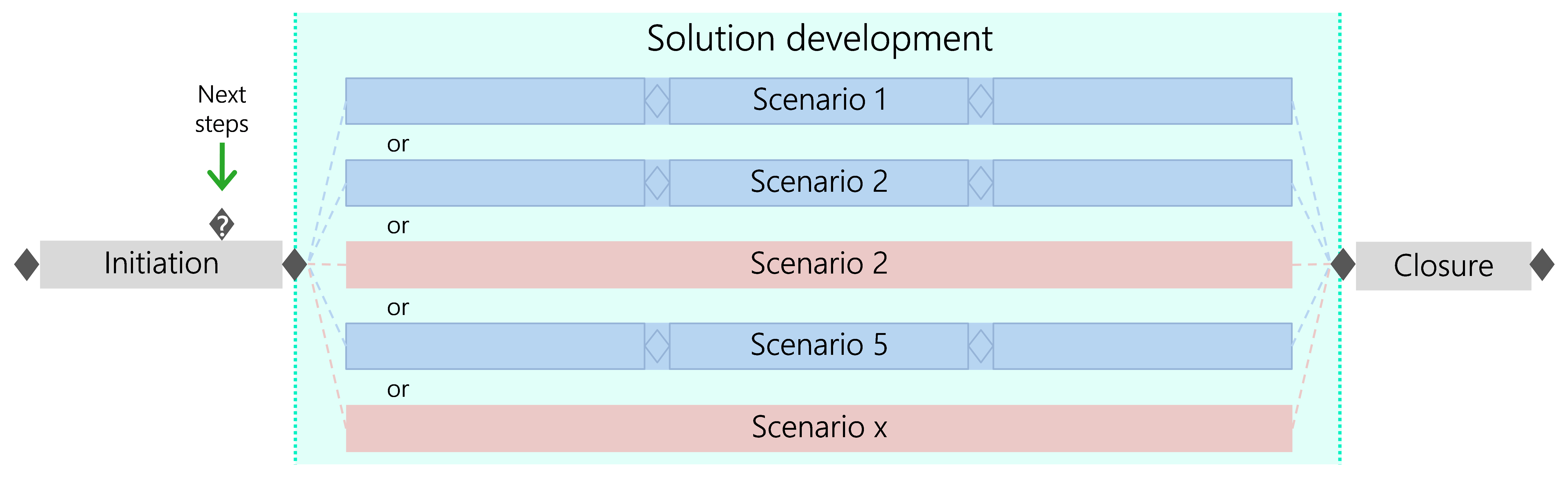
A standard scenario contains those method components that are usually of importance for projects with the respective characteristics. This makes HERMES quick and easy to use.
The project manager can adapt standard scenarios to the needs of the core organization and the project at hand, and create further customized scenarios.
Overview of scenarios
Structure of scenarios
Scenarios are based on modules with thematically related tasks and outcomes. Figure 18 shows how a scenario can be formed with the help of modules B and N and part of module A.
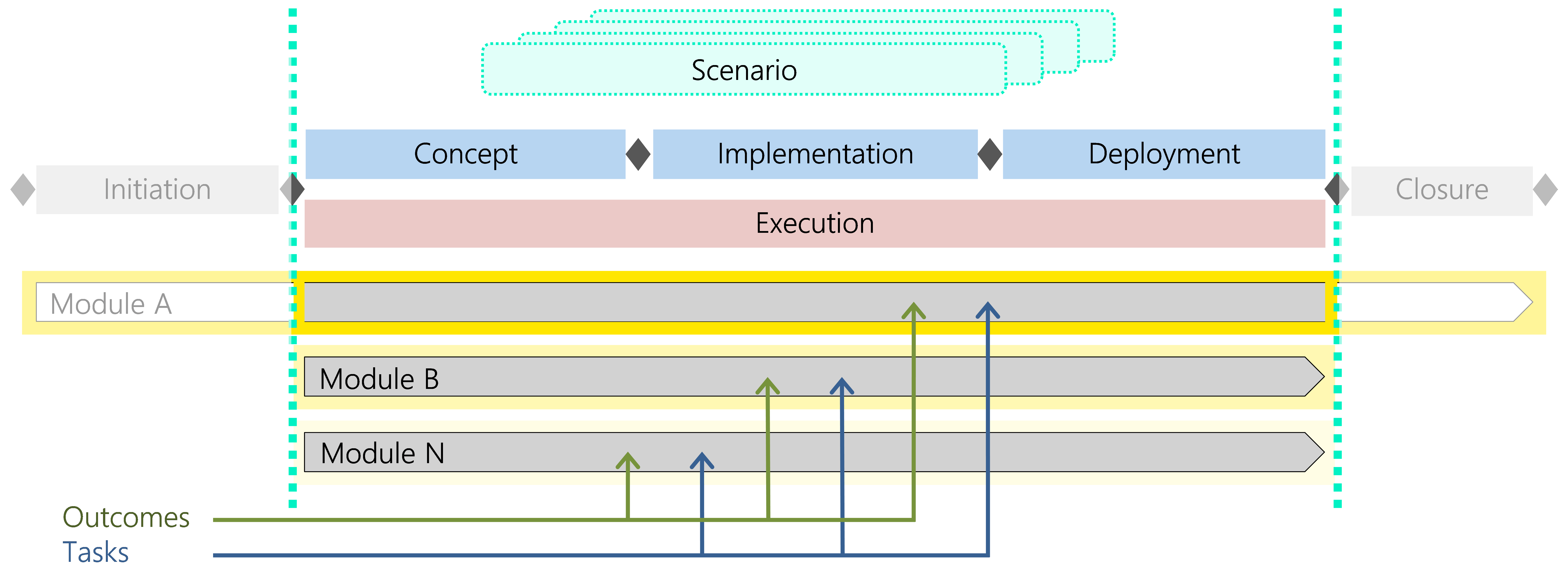
Scenarios are geared towards the development of solutions with a specific characteristic; accordingly, they use those modules that are relevant and suitable for solution development. A module can be used in several scenarios or - because a module can be more comprehensive than a scenario - used only partially in a scenario. Because the modules are composed of the corresponding tasks and outcomes, there is a coordinated solution development template for each scenario, including the necessary document templates.
A scenario describes only the solution development; the initiation and closure phases are outside the scenario.
Standard scenarios
HERMES offers five standard scenarios for projects with different characteristics:
-
Service/product development
-
Service/product adaptation
-
IT development
-
IT adaptation
-
Organizational adjustment
The following table shows the modules used for each scenario according to context. The first four scenarios can be selected for both the traditional and the agile development approach. The organizational adjustment scenario is designed as a traditional scenario. If an agile approach is taken instead, the scenario must be extended accordingly by means of tailoring. *The selection of new or the omission of existing aspects and components that are required or not required in the specific project. Translated to project management, this means the manual, subject- and content-specific expansion or tailoring of the project.
|
Modules
Scenario
|
Project steering | Project management | Procurement | Organization | Product | IT system | Tests | Deployment organization | IT migration | IT operation | ISDP |
|---|---|---|---|---|---|---|---|---|---|---|---|
| Service/product development | X | X | X | X | X | ||||||
| Service/product adaptation | X | X | X | X | X | X | |||||
| IT development | X | X | X | X | X | X | X | X | X | ||
| IT adaptation | X | X | X | X | X | X | X | X | X | X | |
| Organizational adjustment | X | X | X | X |
The range of standard scenarios is not exhaustive. The demand for new scenarios is reviewed periodically, and additional standard scenarios are made available as needed.
Customized scenarios
Adjustment of scenarios
It is possible to adapt an existing scenario or to create a customized scenario. For this purpose, HERMES offers two options which that be used in combination in the following order:
-
Sizing
-
Tailoring
Sizing
HERMES project management is designed as a foundation for high-value projects to ensure completeness of information and the method as such. However, this breadth does not fit every project. Since many core organizations predominantly manage only medium and small projects, the application of the method should be adapted to the size of the project. Given that manual, subject- and content-specific tailoring of a project rarely leads to the desired outcomes once it has been dimensioned, HERMES online offers a sizing feature. The use of sizing aims to keep the complexity of the procedure and the scope of the documentation as low as possible and to reduce the documentation effort to what is absolutely necessary.
Sizing is based on the "size" or value of the project. The value is determined from a combination of lead time, effort or cost, size of the project team, stakeholder structure, political impact, confidentiality level, legal relevance, etc. It shows the relevance of the project or only part of the project compared to other projected undertakings and the resulting demand on the level of detail of the documentation. This is independent of whether these projects are, for example, grouped together in a program or are part of a portfolio.
Depending on the value determined in the initiation phase, comprehensive or reduced scenarios and the corresponding documentation are generated. This adaptation supported by the online tool guarantees method continuity and coherence and allows all projects to be processed in a lean manner.
Subsequent manual adjustment of the "redimensioned" scenarios to the needs of the project by way of tailoring is always still possible.
Tailoring
Using tailoring, standard scenarios or customized scenarios already created through sizing are adapted to the needs of the project and further customized. This can also be done with the help of HERMES online.
There are four basic options that can be used in combination:
-
Remove modules from an existing scenario:
Unnecessary modules are removed. -
-
Example:
In a scenario with the procurement module, deactivate the procurement module.
-
-
Remove tasks and outcomes:
The content of a module can be reduced by outcomes and associated tasks, with the exception of the minimum required documents. -
Integrate an additional subject-specific module into the existing scenario:
A separate module with subject-specific content - with existing or with new customized tasks and outcomes - is created and integrated into a scenario. -
Add tasks and outcomes:
The content of a module can be extended. New customized tasks and outcomes can be created.
With the help of these options, additional, customized, project- or organization-specific scenarios can be easily modeled. Figure 19 shows how several projects of a core organization with different scenarios can be handled simultaneously side by side.
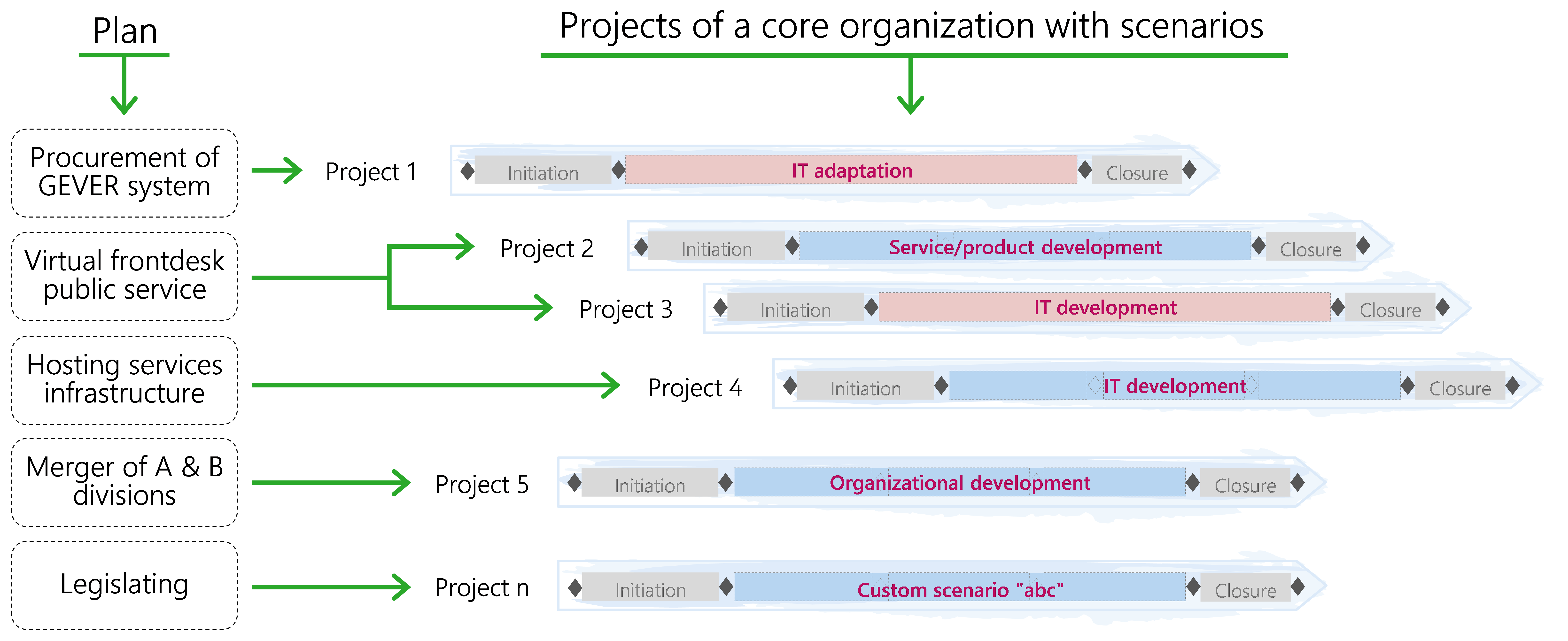
Customized scenarios can be shared with other HERMES users or made available to all users. Please refer to the HERMES website for more information.
Explanation regarding the scenario description
For each scenario, a scenario description is provided that is always structured in the same way:
-
Applicability
describes concrete project criteria for which the scenario is suitable. -
Modules
enumerate and graphically represent all modules of the scenario along the solution development; the project foundations module and parts of other modules that are used outside solution development and accordingly do not appear in any scenario are shown shaded white.
